Header image: The Gutenberg logo was made by Cristel Rossignol, and is released under the GPL license
I’m not a developer. I build my sites with WordPress using tools developed by others, and I guide my clients to do the same. What I need is something reliable, intuitive and flexible, without having to rely on heavy third-party systems or complex maintenance.
Back in the day, people would ask me simple things like: “I want to display this content in two columns” and I’d have to reply that it was either not possible or only doable with custom HTML or a plugin. . Now it’s just add a block, choose columns, done. The classic editor was limited. And even with shortcodes or widgets, you were always relying on something else. There was no clear visual connection between what you were editing and what would appear on the page.
How the Gutenberg project began
The idea behind the Gutenberg project was first mentioned by Matt Mullenweg, I believe as early as 2015. At the time, it was quite a radical idea, and according to Matt, only a few people initially agreed with him. The vision was to reimagine how we create content on the web, bringing WordPress in line with modern expectations of visual editing and flexibility. I’m very grateful to Matt for this vision, and for all the Automattic sponsored developers who work on it (some are my friends 👋), as well as all the non-sponsored contributors of course.
From idea to release
The project was officially announced at WordCamp US in 2017, see the presentation here. The demo by Matías Ventura, lead architect of the Gutenberg project, starts at 35:00, and despite considerable pushback from parts of the community, it became part of WordPress core in version 5.0, released in December 2018.
When the Gutenberg project started, I was curious and an early-adopter. I’m not confined to WordPress. I came from another CMS back in 2013 and I’ve always kept an eye on other systems. But none of them has such an easy way to edit content as WordPress does today. With the block editor, you write and structure your content just like you see it. Headings, images, columns, buttons, galleries, embeds… you can just insert, arrange and edit them without switching tabs or digging into menus.
What I love
About the block editor
- it’s fast and intuitive
- it works natively, no extra plugin needed
- I can teach it to clients in under 30 minutes
- I don’t have to worry about updates breaking layouts
- it encourages good content structure (headings, paragraphs, etc.)
- it’s easy to add media and interactive blocks like buttons, accordions, embeds
- it works well on mobile and different screen sizes
- the copy-paste between any html page, any document such as doc or pdf, or another page or site is smooth and very accurate.
About the site editor
(full site editing – FSE – themes)
- I can edit headers and footers directly, no code needed
- template parts make it easier to create consistent design
- the style settings panel is powerful and getting better every release
- it’s easy to make a blog layout or a landing page without a page builder
- you can customise the 404 page, archive pages, etc.
- It’s very easy to add local fonts
- everything stays light, fast, and clean compared to old page builders
Why I don’t use page builders
I’ve tried most of them. Elementor, WPBakery, Divi, etc.. I had to, as some clients came with existing sites built that way. Migrating those sites to a block theme was always a relief. Fewer plugins, faster loading, easier to understand.
I never liked the idea of adding a full page builder on top of WordPress. It felt like building a house inside another house. And when one plugin update breaks something or becomes incompatible, you’re stuck. Also, I never liked seeing dozens of shortcodes or layout wrappers in the database.
Of course, some of my friends use advanced page builders, mostly the Bricks Builder. Many of them are brilliant designers, and I can see their point of view. Some want very precise control of design and spacing, or work on high-end visual projects where timing and layout are everything. That’s fair. But for most websites, I find the WordPress editor to be more than enough.
Today, I don’t see the block editor as something new anymore. It’s the standard. It’s what makes WordPress feel modern. And I love that it’s part of the core, developed in the open, and constantly improving. I can’t wait for the upcoming features, collaboration and mutilingual functionalities in phases 3 and 4 of the project!
Some concerns and developer critiques
Of course, not everyone is enthusiastic about the block editor. Over the years, several developers have raised valid concerns. One common point is that the codebase has become quite complex, with a steep learning curve for those who want to contribute or extend it. Others mention performance issues in older browsers, inconsistencies between editor and frontend rendering, and the ongoing challenge of accessibility.
I haven’t dived too deep into these technical debates. I don’t build themes or plugins myself. From my perspective as someone who builds websites and guides clients, the editor does the job very well. It’s user-friendly, powerful, and keeps improving. So while I listen to the feedback from the developer community, I’m still firmly on the user side of the equation.
Beyond WordPress: the future of Gutenberg
The Gutenberg project also has potential that goes far beyond WordPress. Its architecture as a modular, React-based editor makes it possible to imagine it being used in other applications, like collaborative writing tools, note-taking apps, documentation platforms or even educational tools. There’s already a module to integrate Gutenberg into Drupal, and I would love to see more cross-platform usage. The idea of a shared, open content editor that works across systems is both powerful and exciting.I hope to see it adopted more widely, beyond WordPress itself.
Find resources
Search for Block Editor on Learn.WordPress.org
Themes tagged as FSE (while I recommend to always use the latest default WordPress theme, currently Twenty Twenty Five, and potentially create a child theme with this plugin: Create Block Theme.)
Presentations tagged with “Block Editor” on WordPress.tv
On WordPress Developer Resources
Your opinion
I would love to hear your opinion, as well as any other resource you would like to add. Thank you for reading.

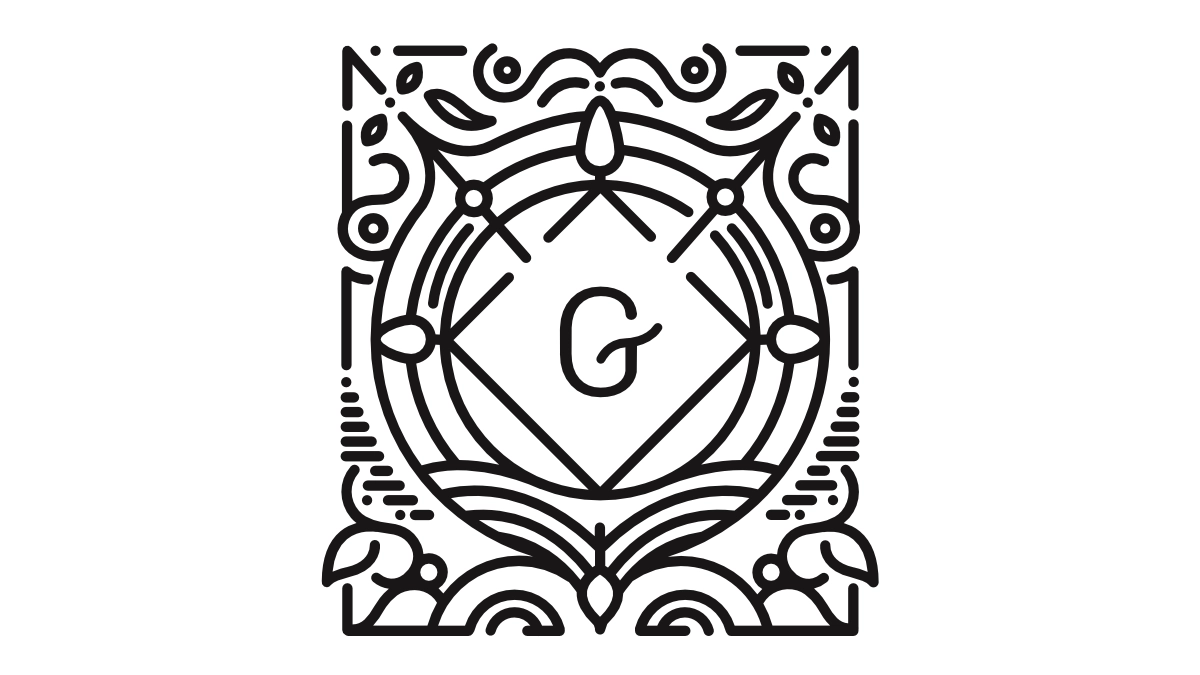
Leave a Reply to Patricia BT Cancel reply